Intellij JSP, Servlet 환경 구성하기
진짜 intellij로 이부분 세팅하는데 고생을 너무 많이했다 ㅠㅠ
1.

2.

3.
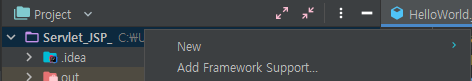

4. web -> web-INF내부에 server-config.wsdd 삭제 및 web.xml 내부 수정
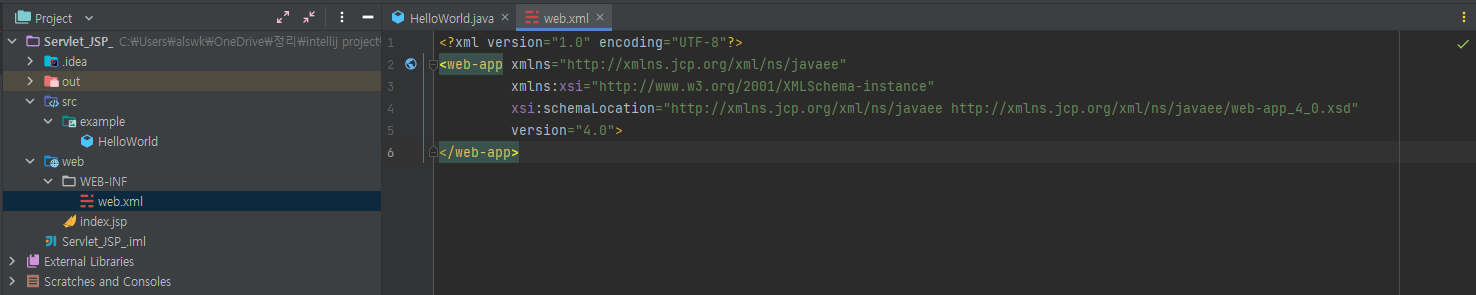
5. tomcat 설정 (요건 기억안나면 검색하는게 더 빠름)

6. File -> ProjectStructure -> libraries

다운로드 되어있는 tomcat 폴더 내부 -> lib -> jsp-api.jar와 servlet-api.jar를 libraries에 추가
=> tomcat 실행해서 jsp, html파일 등 실행해보면 잘 된다.
- 끝 -
1-1. HTML과 Servlet(JAVA)


<- WAS는 디렉토리의 구성과 파일의 위치를 잘 맞춰주어야 한다.
<!DOCTYPE html>
<html lang="en">
<head>
<meta charset="UTF-8">
<title>Title</title>
</head>
<body>
<form action="/CalcServlet" method="post">
<!-- action = "CalcServlet"도 가능 제일 앞에 /가 중요하진 않은 듯-->
<!--<form action = "cals.jsp" method="post"> -->
숫자1 : <input type="text" name="num1"><br>
숫자2 : <input type="text" name="num2"><br>
이름 : <input type="text" name="userName"><br>
<input type="submit" value="계산">
</form>
</body>
</html><form_servlet.html>
package servlet;
import javax.servlet.RequestDispatcher;
import javax.servlet.ServletException;
import javax.servlet.annotation.WebServlet;
import javax.servlet.http.HttpServlet;
import javax.servlet.http.HttpServletRequest;
import javax.servlet.http.HttpServletResponse;
import java.io.IOException;
import java.net.URLEncoder;
@WebServlet("/CalcServlet")
public class CalcServlet extends HttpServlet {
@Override
protected void doGet(HttpServletRequest request, HttpServletResponse response) throws ServletException, IOException {
}
@Override
protected void doPost(HttpServletRequest request, HttpServletResponse response) throws ServletException, IOException {
int num1 = 0;
int num2 = 0;
String name = "";
request.setCharacterEncoding("utf-8");
num1 = Integer.parseInt(request.getParameter("num1"));
num2 = Integer.parseInt(request.getParameter("num2"));
name = request.getParameter("userName");
int result = num1 + num2;
request.setAttribute("result", result);
request.setAttribute("userName", name);
//1. Dispatcher
RequestDispatcher re =
request.getRequestDispatcher("/basic/result_dispatcher.jsp");
re.forward(request, response);
//2. Redirect 방식으로 이동(새로운 request발생)
// String encodeName = URLEncoder.encode(name, "UTF-8");
// response.sendRedirect("/basic/result_redirect.jsp?result=" + result + "&userName=" + encodeName);
}
}
<CalcServlet.java>
<%@ page language="java" contentType="text/html; charset=UTF-8"
pageEncoding="UTF-8"%>
<!DOCTYPE html>
<html>
<head>
<meta charset="UTF-8">
</head>
<body>
결과 : <b>${result}</b><br>
이름 : <b>${userName}</b>
</body>
</html><result_dispatcher.jsp>
<%@ page import="java.net.URLDecoder" %>
<%@ page contentType="text/html;charset=UTF-8" language="java" %>
<html>
<head>
<title>Title</title>
</head>
<body>
<%
String userName = request.getParameter("userName");
String decodeName = URLDecoder.decode(userName, "utf-8");
%>
redirector
결과 : <b>${param.result}</b>
이름 : <b>$<%=decodeName%></b>
<%--${param.userName}--%>
</body>
</html>
<result_redirect.jsp>
1-2. HTML과 JSP

<!DOCTYPE html>
<html lang="en">
<head>
<meta charset="UTF-8">
<title>Title</title>
</head>
<body>
<form action="/basic/calc.jsp" method="post">
<!--<form action = "cals.jsp" method="post"> -->
숫자1 : <input type="text" name="num1"><br>
숫자2 : <input type="text" name="num2"><br>
이름 : <input type="text" name="userName"><br>
<input type="submit" value="계산">
</form>
</body>
</html><form_jsp.html>
<%@page import="java.net.URLEncoder" %>
<%@page language="java" contentType="text/html; charset=utf-8"
pageEncoding="UTF-8"%>
<!DOCTYPE html>
<html>
<head>
<meta charset="utf-8">
</head>
<body>
<%
int num1 = 0;
int num2 = 0;
String name = "";
request.setCharacterEncoding("utf-8");
num1 = Integer.parseInt(request.getParameter("num1"));
num2 = Integer.parseInt(request.getParameter("num2"));
name = request.getParameter("userName");
int result = num1 + num2;
request.setAttribute("result", result);
request.setAttribute("userName", name);
// //Dispatcher
// RequestDispatcher rd = request.getRequestDispatcher("/basic/result_dispatcher.jsp");
// rd.forward(request, response);
//Redirect
String encodeName = URLEncoder.encode(name, "utf-8");
response.sendRedirect("/basic/result_redirect.jsp?result=" + result + "&userName=" + encodeName);
%>
</body>
</html><calc.jsp>
+ result_dispatcher.jsp와 result_redirect.jsp는 1-1과 공통된다.
2. JSP to JSP
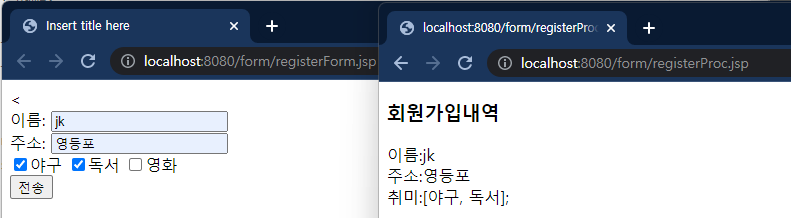
출력결과는 위와 같고, 아래 파일 순서는 호출되는 순서대로 작성하였다. 내부에 다음 파일을 어디에서 어떤 함수로 호출해서 진행되는지를 유의해서 진행하면 이해에 도움이 될 것 같다.
<%@ page language="java" contentType="text/html; charset=UTF-8"
pageEncoding="UTF-8"%>
<!DOCTYPE html>
<html>
<head>
<meta http-equiv="Content-Type" content="text/html; charset=UTF-8">
<title>Insert title here</title>
</head>
<body>
<<form action="registerProc.jsp" method="post">
이름: <input type="text" name="name"><br>
주소: <input type="text" name="address"><br>
<input type="checkbox" name="hobby" value="야구">야구</input>
<input type="checkbox" name="hobby" value="독서">독서</input>
<input type="checkbox" name="hobby" value="영화">영화</input> <br>
<input type="submit" value="전송">
</form>
</body>
</html><registerForm.jsp>
<%@page language="java" contentType="text/html; charset=utf-8"
pageEncoding="utf-8"%>
<%
request.setCharacterEncoding("utf-8");
String name = request.getParameter("name");
String address = request.getParameter("address");
String arr[] = request.getParameterValues("hobby");//배열에 저장할 때는 getParameterValues
request.setAttribute("name", name);
request.setAttribute("address", address);
request.setAttribute("hobby", arr);
%>
<%--dispatcher--%>
<jsp:forward page="result_dispatcher.jsp"/>
<!DOCTYPE html>
<html>
<head>
</head>
</html><registerProc.jsp>
<%@ page import="java.util.Arrays" %>
<%@ page language="java" contentType="text/html charset=utf-8"
pageEncoding="utf-8"%>
<!DOCTYPE html>
<html>
<body>
<%
String arr[] = (String[])(request.getAttribute("hobby"));
%>
<h3>회원가입내역</h3>
이름:${name}<br>
주소:${address}<br>
취미:<%=Arrays.toString((String[])request.getAttribute("hobby"))%>;
<%--Arrays.toString(arr) --%>
</br>
</br>
</body>
</html><result_dispatcher.jsp>
3. jsp 액션테그 : useBean, setProperty


<jsp:useBean id="{Object name}" class="{java클래스의 패키지 기반 위치}"/>
<jsp:setProperty property="*" name="{Object name}"/>
userBean에 의해 생성된 이름이 Object name인 객체에
setProperty를 통해 post로 요청된 모든 테그들을 저장
<%--
Created by IntelliJ IDEA.
User: JKM
Date: 2022-04-11
Time: 오후 3:10
To change this template use File | Settings | File Templates.
--%>
<%@ page contentType="text/html;charset=UTF-8" language="java" %>
<html>
<head>
<title>Title</title>
</head>
<body>
<form action="Insert_Action.jsp" method="post">
작성자 : <input type="text" name="writer"><br>
제목 : <input type="text" name="title"><br>
내용 : <br>
<textarea rows="6" cols="70" name="contents"></textarea>
<br>
<input type="submit" value="submit">
</form>
</body>
</html>
<Insert_form.jsp>
<%@ page import="bean.BoardDao" %><%--
Created by IntelliJ IDEA.
User: JKM
Date: 2022-04-11
Time: 오후 3:11
To change this template use File | Settings | File Templates.
--%>
<%@ page contentType="text/html;charset=UTF-8" language="java" %>
<!DOCTYPE html>
<%
request.setCharacterEncoding("utf-8");
// 1.
// Board board = new Board();
// board.setTitle(request.getParameter("title"));
// board.setWriter(request.getParameter("writer"));
// board.setContents(request.getParameter("contents"));
%>
<%--2. JAVA => Action Tag 대신 --%>
<jsp:useBean id="board" class="bean.Board"/>
<jsp:setProperty property="*" name="board"/>
<%
BoardDao dao = new BoardDao();
dao.insertBoard(board);
%>
<html>
<head>
<title>Title</title>
</head>
<body>
</body>
</html>
<Insert_Action.jsp>
package bean;
public class Board {
private int seq;
private String title;
private String writer;
private String contents;
private String regdate;
private int hitcount;
@Override
public String toString() {
return "Board{" +
"seq=" + seq +
", title='" + title + '\'' +
", writer='" + writer + '\'' +
", contents='" + contents + '\'' +
", regdate='" + regdate + '\'' +
", hitcount=" + hitcount +
'}';
}
public int getSeq() {
return seq;
}
public void setSeq(int seq) {
this.seq = seq;
}
public String getTitle() {
return title;
}
public void setTitle(String title) {
this.title = title;
}
public String getWriter() {
return writer;
}
public void setWriter(String writer) {
this.writer = writer;
}
public String getContents() {
return contents;
}
public void setContents(String contents) {
this.contents = contents;
}
public String getRegdate() {
return regdate;
}
public void setRegdate(String regdate) {
this.regdate = regdate;
}
public int getHitcount() {
return hitcount;
}
public void setHitcount(int hitcount) {
this.hitcount = hitcount;
}
}
<Board.java>
package bean;
public class BoardDao {
public void insertBoard(Board board){
System.out.println(board);
}
}
<BoardDao.java>
4-1. cookies
jsp에 등록된 (DB에서 받아왔다는 가정) 아이디와 비밀번호가 맞다면 로그인 화면으로 이동하고
로그아웃 과정까지 진행
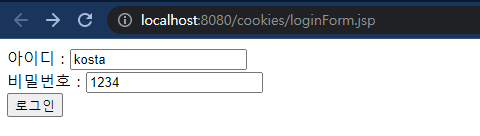
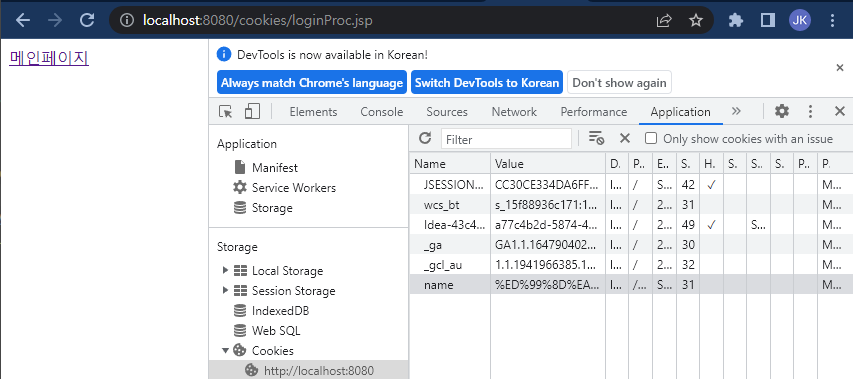
<%@ page language="java" contentType="text/html; charset=UTF-8"
pageEncoding="UTF-8"%>
<!DOCTYPE html>
<html>
<head>
<meta charset="UTF-8">
<title>Insert title here</title>
</head>
<body>
<form action="loginProc.jsp" method="post">
아이디 : <input type="text" name="id"><br>
비밀번호 : <input type="text" name="pass"><br>
<input type="submit" value="로그인">
</form>
</body>
</html><loginForm.jsp>
<%@page import="java.net.URLEncoder"%>
<%@ page language="java" contentType="text/html; charset=UTF-8"
pageEncoding="UTF-8"%>
<%
String m_id = "kosta";
String m_pass = "1234";
String id = request.getParameter("id");
String pass = request.getParameter("pass");
String m_name = "홍길동";
String name = URLEncoder.encode(m_name, "utf-8");
if(id.equals(m_id) && pass.equals(m_pass)){
Cookie cookie = new Cookie("name", name);//쿠키 생성
response.addCookie(cookie);//생성된 쿠키를 클라이언트에 전달
}else{
response.sendRedirect("loginForm.jsp");
}
%>
<!DOCTYPE html>
<html>
<head>
<meta charset="UTF-8">
<title>Insert title here</title>
</head>
<body>
<a href="main.jsp">메인페이지</a>
</body>
</html><loginProc.jsp>
<%@page import="java.net.URLDecoder" %>
<%@ page language="java" contentType="text/html; charset=UTF-8"
pageEncoding="UTF-8" %>
<%
Cookie[] cookies = request.getCookies();
String name = "";
boolean find = false;
if (cookies != null) {
for (int i = 0; i < cookies.length; i++) {
if (cookies[i].getName().equals("name")) {
name = URLDecoder.decode(cookies[i].getValue(), "utf-8");
find = true;
break;
}
}
}
if(find != true){
response.sendRedirect("loginForm.jsp");
}
%>
<!DOCTYPE html>
<html>
<head>
<meta charset="UTF-8">
<title>Insert title here</title>
</head>
<body>
<b><%= name %>
</b>님 반갑습니다.
<a href="logout.jsp">로그아웃</a>
</body>
</html><main.jsp>
<%@ page language="java" contentType="text/html; charset=UTF-8"
pageEncoding="UTF-8" %>
<%
Cookie[] cookies = request.getCookies();
boolean find = false;
if (cookies != null) {
for (int i = 0; i < cookies.length; i++) {
if (cookies[i].getName().equals("name")) {
cookies[i].setMaxAge(0);
response.addCookie(cookies[i]);
find = true;
break;
}
}
}
if (find == true) {
response.sendRedirect("loginForm.jsp");
}
%>
<!DOCTYPE html>
<html>
<head>
<meta charset="UTF-8">
<title>Insert title here</title>
</head>
<body>
</body>
</html><logout.jsp>
* 로그인 정보가 저장된 cookie가 존재하지 않는다면 main.jsp에 접근할 수 없도록 만들어져있다.
4-2. Session

* 로그인 과정 이후에 [추가]버튼을 통해 추가된 상품을 list에 저장 후 계산을 누르면 list에 있는 상품들이 출력되는 예제
<%@ page language="java" contentType="text/html; charset=UTF-8" pageEncoding="UTF-8"%>
<!DOCTYPE html PUBLIC "-//W3C//DTD HTML 4.01 Transitional//EN" "http://www.w3.org/TR/html4/loose.dtd">
<html>
<head>
<meta http-equiv="Content-Type" content="text/html; charset=UTF-8">
<title>ch06 : login.jsp</title>
</head>
<body>
<%
session.setAttribute("init", true);
%>
<div align="center">
<H2>로그인</H2>
<form name="form1" method="POST" action="selProduct.jsp">
<input type="text" name="username"/>
<input type="submit" value="로그인"/>
</form>
</div>
</body>
</html><login.jsp>
<%@ page language="java" contentType="text/html; charset=UTF-8" pageEncoding="UTF-8" import="java.util.*"%>
<%
request.setCharacterEncoding("utf-8");
String username = request.getParameter("username");
session.setAttribute("username", username);
%>
<!DOCTYPE html PUBLIC "-//W3C//DTD HTML 4.01 Transitional//EN" "http://www.w3.org/TR/html4/loose.dtd">
<HTML>
<HEAD>
<title>ch06 : selProduct.jsp</title>
</head>
<%
String m_id = "alswkdrb1";
String id = request.getParameter("username");
if (m_id.equals(id)){
session.setAttribute("username", id);
}else{
response.sendRedirect("login.jsp");
}
%>
<body>
<div align="center">
<H2>상품선택</H2>
<HR>
${username } 님 환영합니다!!!!
<HR>
<form name="form1" method="POST" action="add.jsp">
<SELECT name="product">
<option>사과</option>
<option>귤</option>
<option>파인애플</option>
<option>자몽</option>
<option>레몬</option>
</SELECT>
<input type="submit" value="추가"/>
</form>
<a href="checkOut.jsp">계산</a>
</div>
</body>
</html>
<selProduct.jsp>
<%@page import="java.util.List"%>
<%@page import="java.util.ArrayList"%>
<%@ page language="java" contentType="text/html; charset=UTF-8"
pageEncoding="UTF-8"%>
<%! List<String> list = new ArrayList<String>(); %>
<%
boolean init = (boolean)session.getAttribute("init");
if (init == false){
list.clear();
session.setAttribute("init", true);
}
request.setCharacterEncoding("utf-8");
String product = request.getParameter("product");
list.add(product);
for (int i = 0; i < list.size(); i++){
out.write(list.get(i));
}
session.setAttribute("list", list);
%>
<!DOCTYPE html PUBLIC "-//W3C//DTD HTML 4.01 Transitional//EN" "http://www.w3.org/TR/html4/loose.dtd">
<html>
<head>
<meta http-equiv="Content-Type" content="text/html; charset=UTF-8">
<title>Insert title here</title>
</head>
<body>
<a href="javascript:history.back()">뒤로가기</a>
<%=product %>
</body>
</html><add.jsp>
<%@page import="java.util.ArrayList"%>
<%@ page import="java.util.List" %>
<%@ page language="java" contentType="text/html; charset=UTF-8"
pageEncoding="UTF-8"%>
<%
List<String> list = (List<String>)session.getAttribute("list");
for (int i = 0; i < list.size(); i++){
out.write(list.get(i) + '\n');
}
session.setAttribute("init", false);
%>
<!DOCTYPE html PUBLIC "-//W3C//DTD HTML 4.01 Transitional//EN" "http://www.w3.org/TR/html4/loose.dtd">
<html>
<head>
<meta http-equiv="Content-Type" content="text/html; charset=UTF-8">
<title>Insert title here</title>
</head>
<body>
</body>
</html><checkOut.jsp>
4-3. session
위 문제에 가격과 개수 input을 추가하고, 이를 저장할 Product.java라는 클래스를 생성하여 객체의 형태로 저장
계산 버튼을 클릭 시 이전까지 추가한 모든 객체를 통해 총 가격 계산

<%@ page language="java" contentType="text/html; charset=UTF-8" pageEncoding="UTF-8"%>
<!DOCTYPE html>
<html>
<head>
<meta http-equiv="Content-Type" content="text/html; charset=UTF-8">
<title>ch06 : login.jsp</title>
</head>
<body>
<%
%>
<div align="center">
<H2>로그인</H2>
<form name="form1" method="POST" action="selProduct.jsp">
<input type="text" name="username"/>
<input type="submit" value="로그인"/>
</form>
</div>
</body>
</html><login.jsp>
<%@ page language="java" contentType="text/html; charset=UTF-8" pageEncoding="UTF-8" import="java.util.*"%>
<%
request.setCharacterEncoding("utf-8");
String username = request.getParameter("username");
session.setAttribute("username", username);
%>
<!DOCTYPE html PUBLIC "-//W3C//DTD HTML 4.01 Transitional//EN" "http://www.w3.org/TR/html4/loose.dtd">
<HTML>
<HEAD>
<title>ch06 : selProduct.jsp</title>
</head>
<%
String m_id = "alswkdrb1";
String id = request.getParameter("username");
if (m_id.equals(id)){
session.setAttribute("username", id);
}else{
response.sendRedirect("login.jsp");
}
%>
<body>
<div align="center">
<H2>상품선택</H2>
<HR>
${username } 님 환영합니다!!!!
<HR>
<form name="form1" method="POST" action="add.jsp">
<SELECT name="product">
<option>사과</option>
<option>귤</option>
<option>파인애플</option>
<option>자몽</option>
<option>레몬</option>
</SELECT>
<br>
개당 가격 : <input type="text" name="price"><br>
수량 : <input type="text" name="amount"><br>
<input type="submit" value="추가"/>
</form>
<a href="checkOut.jsp">계산</a>
</div>
</body>
</html><selProduct.jsp>
package bean_mission;
public class Product {
private String product;
private int amount;
private int price = 0;
public void setProduct(String product) {
this.product = product;
}
public void setAmount(int amount) {
this.amount = amount;
}
public void setPrice(int price) {
this.price = price;
}
public String getProduct() {
return product;
}
public int getAmount() {
return amount;
}
public int getPrice() {
return price;
}
public String print(){
return "product : " + product + "\namount : " + amount + "\nprice : " + price + "<br>";
}
}
<Product.java>
<%@page import="java.util.List"%>
<%@page import="java.util.ArrayList"%>
<%@ page import="bean_mission.Product" %>
<%@ page language="java" contentType="text/html; charset=UTF-8"
pageEncoding="UTF-8"%>
<%!List<Product> productList = new ArrayList<Product>();%>
<jsp:useBean id="productInfo" class="bean_mission.Product"/>
<%request.setCharacterEncoding("utf-8");%>
<jsp:setProperty property="*" name="productInfo"/>
<%
productList.add(productInfo);
//출력 확인
for (int i = 0; i < productList.size(); i++){
out.write(productList.get(i).print());
}
session.setAttribute("productList", productList);
%>
<!DOCTYPE html PUBLIC "-//W3C//DTD HTML 4.01 Transitional//EN" "http://www.w3.org/TR/html4/loose.dtd">
<html>
<head>
<meta http-equiv="Content-Type" content="text/html; charset=UTF-8">
<title>Insert title here</title>
</head>
<body>
<a href="javascript:history.back()">뒤로가기</a>
</body>
</html><add.jsp>
<%@page import="java.util.ArrayList" %>
<%@ page import="java.util.List" %>
<%@ page import="bean_mission.Product" %>
<%@ page language="java" contentType="text/html; charset=UTF-8"
pageEncoding="UTF-8" %>
<%
List<Product> productList = (List<Product>) session.getAttribute("productList");
int total = 0;
for (int i = 0; i < productList.size(); i++) {
Product product = productList.get(i);
out.write(product.print() + '\n');
total += product.getAmount() * product.getPrice();
}
out.println("<br>총 가격은 " + total + "입니다.");
productList.clear();
session.setAttribute("productList", productList);
%>
<!DOCTYPE html PUBLIC "-//W3C//DTD HTML 4.01 Transitional//EN" "http://www.w3.org/TR/html4/loose.dtd">
<html>
<head>
<meta http-equiv="Content-Type" content="text/html; charset=UTF-8">
<title>Insert title here</title>
</head>
<body>
</body>
</html><checkOut.jsp>
'kosta > Servlet,JSP,JDBC,MyBatis' 카테고리의 다른 글
| [MyBatis] 실습2 (0) | 2022.04.15 |
|---|---|
| [MyBatis] 실습 (0) | 2022.04.14 |
| [JDBC] JDBC 이론 및 JDBC를 이용한 DB와 JSP 연동 1 (PW:0) (0) | 2022.04.14 |
| [JSP,Servlet] 기초 (작성중) (0) | 2022.04.14 |
| [JSP] SpringBoot + Gradle + Jsp (PW:0) (0) | 2022.04.08 |
댓글