01. 원격 프로그램 실행
1. 로컬 프로그램 실행(cmd)
> java Mainjava : java.exe (인터프리터)
Main : Class 이름, Static이므로 실행 가능, Static이 아니면 객체를 생성해야 실행 가능
2. 원격 프로그램 실행
브라우저에 WAS의 URL 입력 시 실행 가능 (브라우저와 WAS(Tomcat)가 있어야 실행 가능)
웹에서 브라우저로 Server에 있는 프로그램 실행 시
1. 프로그램 등록 (war 생성 및 배포)
2. URL과 프로그램 연결
package com.spring.fastcampus.controller;
import java.lang.reflect.InvocationTargetException;
import java.lang.reflect.Method;
public class Main {
public static void main(String[] args)
throws ClassNotFoundException, InstantiationException,
IllegalAccessException, NoSuchMethodException, InvocationTargetException {
// Hello hello = new Hello();
// hello.main();//private라서 외부 호출 불가
//Reflection API를 사용 - 클래스 정보를 얻고 다룰 수 있는 강력한 기능 제공
//java.lang.reflect패키지를 제공
//Hello클래스의 Class객체(클래스의 정보를 담고 있는 객체)를 얻어 온다.
Class helloClass = Class.forName("ctx.Controller.Hello");
Hello hello = (Hello)helloClass.newInstance();
Method main = helloClass.getDeclaredMethod("main");
main.setAccessible(true); //private인 main()을 호출가능하게 한다.
main.invoke(hello);//hello.main();
}
}<Main.java>
package com.spring.fastcampus.controller;
import org.springframework.beans.factory.annotation.Autowired;
import org.springframework.stereotype.Controller;
import org.springframework.web.bind.annotation.RequestMapping;
import javax.servlet.ServletContext;
//1. 원격 호출가능한 프로그램으로 등록
@Controller
public class Hello {
//2. URL과 메서드를 연결
@RequestMapping(value="/hello")
private String main(){
System.out.println("Hello")
return "index";
}
}<Hello.java>
Hello.java 에서 main 메서드
1. private 더라도 tomcat이 reflection api를 통해 객체를 생성하기 때문에
Controller가 접근 가능
2. static이 아닌 Instance Method이므로 객체가 생성되어 있어야 실행 가능 => tomcat이 객체를 생성
02. AWS에 배포하기
Intellij에서 war 배포
1. Project Structure -> Artifacts -> Add -> Web Aplication:Archive -> For '{프로젝트명}:war exploded -> Apply
2. Build -> Build Artifact -> {프로젝트명}:war -> 프로젝트 폴더/out/Artifacts에 생성( {프로젝트명}_war.war )
3. EC2 Instance에 원격으로 접속 -> tomcat9 Directory/webapps에 생성한 war파일을 복사
* webapps : web에서 사용되는 application들이 저장되는 위치
4. tomcat Directory/bin/startup.bat 실행 -> war파일을 자동으로 압축 해제 (외부에서 접근 가능)
-> Local 브라우저에서 EC2 Instance의 Public IPv4 Address/{프로젝트명}_war/hello => 외부에서 실행 완료!
03. Http응답과 요청 - 실습
package com.spring.fastcampus.controller;
import java.util.Calendar;
//연월일을 입력시 요일을 알려주는 프로그램
public class YoilTeller {
public static void main(String[] args) {
//1. 입력
String year = args[0];
String month = args[1];
String day = args[2];
int yyyy = Integer.parseInt(year);
int mm = Integer.parseInt(month);
int dd = Integer.parseInt(day);
//2.작업
Calendar cal = Calendar.getInstance();
cal.set(yyyy, mm - 1, dd);
int dayOfWeek = cal.get(Calendar.DAY_OF_WEEK);
//1.일요일, 2.월요일...
char yoil = " 일월화수목금토".charAt(dayOfWeek);
//3.출력
System.out.println(year + "년 " + month + "월 " + day + "일은 ");
System.out.println(yoil + "요일입니다.");
}
}
<YoilTeller.java>
* cmd를 통해 Java Class 직접 실행
a. Maven
프로젝트 내부의 target 폴더 -> Open in -> Terminal
cmd ->
> cd classes
> java Controller.YoilTeller 2022 04 23
b. Gradle
프로젝트 내부의 build 폴더 -> Open in -> Terminal
cmd ->
> cd java/main
> java com.spring.fastcampus.Controller.YoilTeller 2022 04 23
Maven, Gradle 둘다 정확한 디렉토리에서 Java Intepreter를 실행해야 Class파일을 실행하더라...
1. HttpServletRequest
...
@Controller
public class RequestInfo{
@RequestMapping("/requestInfo")
public void main(HttpServletRequest request){
request.getMethod();
}
}HttpServletRequest (Interface) : 브라우저를 통해 요청 시, 요청을 request 객체에 담아 준다. (String[] args와 같은 원리)
2. HttpServletRequest 메서드
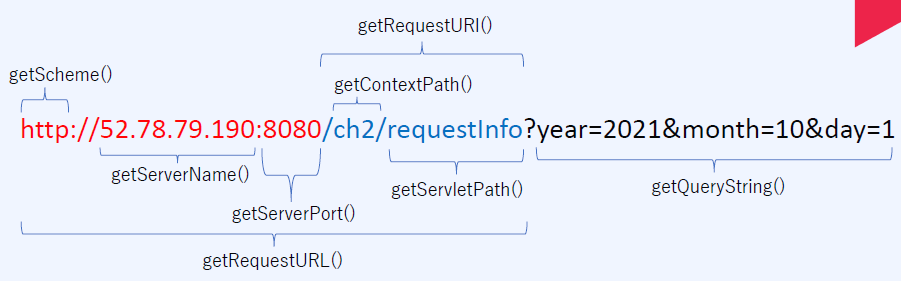
*Spring MVC External Libraries 추가 방법
Project Structure -> Modules -> Dependencies -> Add ... -> Apply
package com.spring.fastcampus.controller;
import org.springframework.stereotype.Controller;
import org.springframework.web.bind.annotation.RequestMapping;
import javax.servlet.http.HttpServletRequest;
import javax.servlet.http.HttpServletResponse;
import java.io.IOException;
import java.io.PrintWriter;
import java.util.Calendar;
//연월일을 입력시 요일을 알려주는 프로그램
@Controller
public class YoilTeller_remote {
@RequestMapping("/getYoil")
public static void main(HttpServletRequest request, HttpServletResponse response) throws IOException {
//1. 입력
String year = request.getParameter("year");
String month = request.getParameter("month");
String day = request.getParameter("day");
int yyyy = Integer.parseInt(year);
int mm = Integer.parseInt(month);
int dd = Integer.parseInt(day);
//2.작업
Calendar cal = Calendar.getInstance();
cal.set(yyyy, mm - 1, dd);
int dayOfWeek = cal.get(Calendar.DAY_OF_WEEK);
//1.일요일, 2.월요일...
char yoil = " 일월화수목금토".charAt(dayOfWeek);
//3.출력
response.setContentType("text/html");
response.setCharacterEncoding("utf-8");
PrintWriter out = response.getWriter();//response 객체에서 브라우저로의 출력 스트림 획득
out.println(year + "년 " + month + "월 " + day + "일은 ");
out.println(yoil + "요일입니다.");
System.out.println(year + "년 " + month + "월 " + day + "일은 ");
System.out.println(yoil + "요일입니다.");
}
}
<YoilTeller_remote.java>
Chrome URL : localhost:8080/getYoil?year=2022&month=04&day=23
* WEB-INF/dispatcher-servlet.xmp에서
context:component-scan을 통해 Controller 폴더 위치 지정 가능
+ view 폴더 위치와 prefix, suffix 지정 가능
04. Http 요청과 응답
리소스
a. 동적 리소스 : 실행할 때마다 결과가 변함
b. 정적 리소스 : img, CSS, HTML 등과 같이 고정된 정보를 갖고 있음
클라이언트 : 서비스를 요청하는 Application
서버 : 서비스를 제공하는 Application
* Dispatcher-servlet
Http프로토콜로 들어오는 모든 요청을 가장 먼저 받아 적합한 Controller에게 위임해주는 Front-Controller
* WEB-INF 하위의 resources 폴더를 통해 정적 자원을 받아올 수 있음
'[패스트캠퍼스] Spring > 스프링의 정석 : 남궁성과 끝까지 간다' 카테고리의 다른 글
| Ch.02 Spring MVC (13~16) (0) | 2022.05.23 |
|---|---|
| Ch.02 Spring MVC (09~12) (0) | 2022.05.11 |
| Ch.02 Spring MVC (05~08) (0) | 2022.05.11 |
| CH.01 Spring 시작하기 (0) | 2022.04.27 |



댓글